Email campaign management can be extremely overwhelming for a beginner. It takes many intricate steps ranging from list building to segmentation to design and coding to well timed deployment. Each step needs some best practices so that it can be carried out impeccably. With all the elaborate steps involved in it, you are sure to get weighed down if you are new to the field.
We understand the challenges that a novice would face when it comes to email campaign management. So, to make things easier for you, we have put together a mini-guide on email campaign management.
Let’s get started.
1. Build an email list
The first requisite for deploying email campaigns is a list of quality subscribers. Create a well-designed landing page or sign-up form that encourages maximum people to sign up to your email list. A landing page should convey the message clearly as visitors only take 50 milliseconds to create an opinion out of it.
Take a look at this chart to create more effective landing pages.
You can also employ other list building tactics like participating in an event, organizing a giveaway, and creating an impressive lead magnet with incentives like free trial or discount offers.
2. Segment the subscriber list
Once you start getting subscribers on the list, you must segment them according to parameters relevant to your business. For instance: If you are an ecommerce store, you must segment based on their age, gender, geographical location, past purchases, and kind of products they are interested in. Segmentation also helps create inclusive emails. For instance: Certain occasions like Mother’s Day and Father’s Day are observed on different dates in different locations like the USA and UK. Therefore, you must send these emails according to the day they fall on in the respective location.
3. Plan your email campaigns well in advance
Like they say - “Well planned is half done”, it holds for email marketing too. By planning in advance, you will be able to avoid any last-minute rush. Prepare a detailed monthly or quarterly calendar with all the necessary information like the goal, target audience, and theme of the emails to be sent.
4. Conceptualize the email
Conceptualizing the email is the first step in email campaign management. Based on that, write an interesting email copy with a subject line that piques the subscriber’s curiosity to open the email. Also, decide the sender name and preheader text for the email.
5. Design and code the email template
The next step is to design the email template and then get it coded. Generally, emails are designed in PSD, AI, PDF, or SKETCH format and then converted into HTML. Just make sure that you consider the rendering challenges and coding limitations. Also, add appropriate fallback with suitable alt-text with visual elements for the non-compatible email clients.
Email Uplers can help in custom design and coding of your email templates according to your brief. Additionally, we also offer end-to-end email campaign management services.
6. Test the template
Once the template is coded and uploaded in the ESP of your choice, it must be tested for any rendering issues. Check whether the links in the email are valid and redirect to the right landing page. The same goes for CTAs too. The email should be free from any bugs. Email Uplers banks on testing tools like Litmus and Email on Acid and thoroughly tests their email across 40+ email clients and 15+ devices. If any errors
7. Schedule the email from the ESP
Subsequently, you have to schedule the email according to the time you have decided for deployment. The send time depends on the industry and your target audience. Don’t worry if it takes a few trials before you can figure out the perfect send time that brings the best results. Keep optimizing the frequency and send time according to the results.
8. Analyze the email performance
Your ESP or CRM tool will have a performance dashboard that will let you know the email open rate, click-through rate, bounce rate, conversion rate, and unsubscribes. Note that with the launch of Apple’s MPP, the open rate you get might not be that accurate. So, the click-through rate and conversion rate are more appropriate metrics to track. Advanced CRMs like HubSpot also give you an idea of the overall email health and suggest changes that you can make to your strategy. For instance: If your open rate is constantly dwindling, it might suggest that you work on your subject line and sender name.
9. Make the necessary iterations to your email strategy
According to these insights, you must optimize your emails and revamp the strategy. Moreover, it is a good practice to carry out regular list cleaning to maintain a healthy subscriber list and ensure optimum deliverability rate. You must have a re-engagement email strategy in place to bring back the dormant subscribers and make them engage again. In case they still do not show any signs of activity, it is advisable to remove them from the list.
10. Automate your email workflow
Last but not the least, you must automate certain email campaigns like welcome series, milestone emails, birthday emails, cart abandonment or browse abandonment emails, and win-back emails. However, make sure you do not ‘set and forget’ these workflows. Monitor the analytics regularly and keep iterating these emails. For example: Track the conversions from your welcome or cart abandonment email series and make changes to yield the best ROI. Consider including or removing the incentive or discount to see whether people convert.
Wrapping Up
A complex undertaking like email campaign management not only needs suitable software tools to facilitate the processes but also expert technical knowhow and experience in the field. If you are a newbie, these tips will surely help you get started. Nevertheless, you can always get in touch with Email Uplers if you feel stuck in the quicksand of email campaign management and need a hand. Our dedicated campaign managers can take the load off and help you focus on your business growth and profitability.
Author Bio
Kevin George is Head of Marketing at Email Uplers, one of the fastest growing custom email design and coding companies, and specializes in crafting professional email templates, PSD to HTML email conversion and free responsive HTML email templates in addition to providing email automation, campaign management, and data integration & migration services. He loves gadgets, bikes, jazz and eats and breathes email marketing. He enjoys sharing his insights and thoughts on email marketing best practices on his blog.

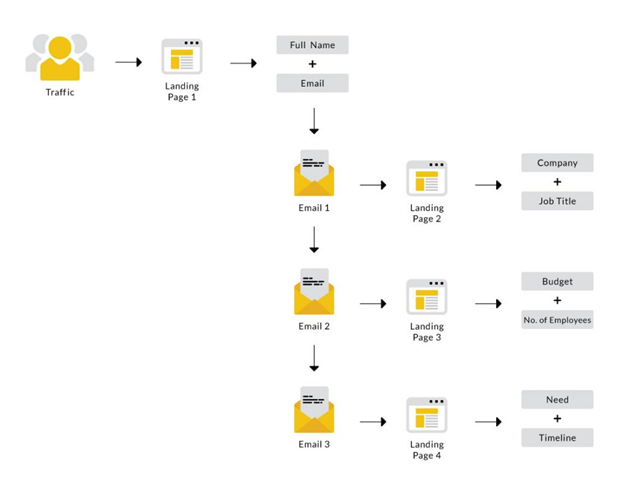
No comments:
Post a Comment