QuickBooks software is trusted by accountants and business owners to handle their crucial company tasks safely in a systematic way. Since it’s a technical program, getting technical glitches, bugs, and sometimes errors is a bit natural. One such error that stops users from completing their work is the QuickBooks Sync Manager error.
This error occurs in the QB sync manager tool which is extremely significant for the synchronization of the software and third-party apps. Here, the software modifies the data and details automatically after detecting any change made by you in Quickbooks.
The moment you face a sync error, the data will not be updated automatically and you will have to update the data two times.
You also encounter sync issues in Quickbooks when the program files have got damaged or have gone lost/missing.
Therefore, the first thing after receiving this error is finding the solutions to repair it immediately. To save time, we have scoured the Internet and brought up the best solutions to repair the issue effectively and efficiently. Let’s check them.
Factors Causing QB Sync Manager Error
●Quickbooks Sync Manager Error occurs when crucial files are lost or missing.
● When there are some corrupt key files.
● Network problems while transferring data.
●Firewall settings obstructing the path of the software and the main server.
●Some sync manager updates are missing causing your desktop to popup error code notifications.
QuickBooks Sync Manager Problem: Effective Steps to Repair
This error baffles users a lot because it shows fewer symptoms but impacts your work severely. However, with the solutions explained here, you will repair this issue completely from the root and it won’t ever bother you again.
Solution 1: Renaming Intuit Sync Manager Folder
If there are some damaged program files in the Intuit Sync Manager, then you will come across this nagging problem. The solution here is renaming the folder of ‘Intuit Sync Manager”. The steps are:
Windows 7 and 8
● Close company file along with the QB software.
● Reopen the file.
● Now update QB to its most recent version.
● Hover to the Sync Manager icon and hit ‘Exit’.
● Then visit the C folder and find ‘Sync manager’. There tap on - Users-Username-Appdata-Local and Intuit.
● Thereafter rename ‘Sync Manager’ by changing it to ‘Old’
● Now, reboot your computer.
●Open QB again. By now the Sync Manager folder must have been automatically created).
● Moving on, sync the details once again in order to verify that the issue is no more there troubling you.
Windows Vista or XP
● Follow this path - Windows XP: C: \ Documents \ Settings \ Name of User\ Settings\ Data\ Intuit\ Sync \ Manager
● Thereafter follow - C:\ Users\ UserName\ Apps \ Data\ Local \ Intuit \ SyncManager
1. Further, open QB.
2. Start the Sync Manager.
3. Once done, the sync manager will auto-create a folder.
4. Moving on, tap on ‘Sync Now’ for scanning the company data.
Solution 2: QuickBooks Sync Manager Download
The steps to QB sync manager download are:
● Uninstall QB and start renaming all ‘Intuit folders‘.
● Now you will see the following folders:
1. Files\Intuit\QB(year)
2. C:\Users\(existing user)\AppData\Local\Intuit\QB (the year)
3. C:\ProgramData\Intuit\QuickBooks (the year)
4. 64-bit version C:\Program Files (x86)\Intuit\QB (the year)
In case you are encountering complexities in the renaming process, then follow these instructions:
○ Do a right-tap on ‘Windows Taskbar’.
○ Choose ‘Task Manager’.
○ Now pick ‘Processes’.
○Thereafter, click ‘Column heading’ ‘Image Name‘ then tap on ‘Alphabetical order’. Now, you will see the files for selection: QBDBMgr.exe, QBDBMgrN.exe, Qbw32.exe, QBCFMonitorService.exe.
○ Hit ‘End Process’.
○ After that, the desktop will reflect a WARNING message. Choose ‘Yes’.
○ Finally, reinstall QB.
Solution 3: The Sync Error 5_ 13944 Quickbooks
Since you face this error due to network problems while updating QB data, you need the Intuit services server and data to repair it. The steps are:
● Find and eliminate the “CRT” file after going to the SyncManager folder.
● Once done, reinstall Quickbooks Sync Manager.
● Thereafter reset the sync Settings.
● Finally, check if the error is successfully resolved.
Solution 4: QuickBooks Error 17_7118
● Firstly, close ‘Sync Manager’ after tapping on the System Tray-like icon.
● Now, log out from the files as well as your software.
● Reopen the app but don’t access the company file yet.
●Then install the latest QB version and verify that the process is successfully completed.
● At last, sync the data using the Sync manager.
Solution 5: QuickBooks Sync Problem Windows 10
When users update their windows to Windows 10, the chances of encountering Quickbooks Sync Manager Error are high. The major cause behind it is corrupt or lost files. The steps to resolve it are:
● Firstly, provide your sync manager folder with a new name.
● Exit the company files & sync manager as well.
●Now locate the folder of the Sync Manager and rename it with SyncManager.old
●After that, one more sync manager folder will get created automatically. Reopen the software and select ‘Sync Now’ for synchronizing the company data.
Also Read>>>How to Install Windows 11
Solution 6: Resetting Intuit Sync Manager
Quickbooks Sync Manager Error is unbearable because it stops you from accessing the software as well as company files. And both of these are super important for your business. Hence, resetting the Intuit Sync Manager can be extremely helpful here. The steps are:
● Open QuickBooks.
● Tap on ‘Help’ and select ‘Manager Data Sync’.
● Thereafter, reset the Intuit Sync Manager.
● Once done, a notification will present itself on the screen. There tap on ‘Reset Data Sync’.
● After that, utilize the Intuit account info and log in to it.
●At last, follow the prompt instructions popping on the screen to conclude the process.
Final Words
The post contains the most reliable solutions to repair Quickbooks Sync Manager Error instantly. These effective techniques will repair the error within moments and prevent it from happening again.
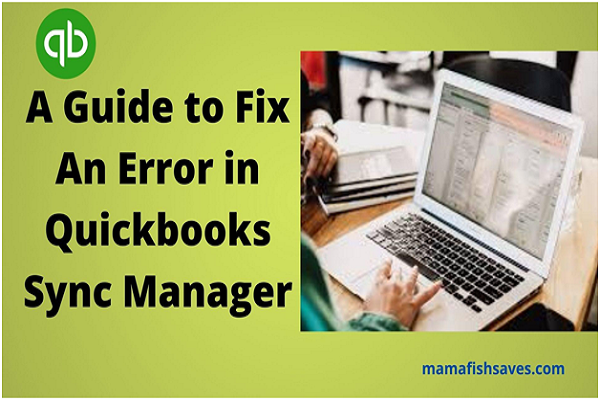
Amazing content . I read it . Thankyou for sharing . QuickBooks Sync Manager Error occurs damaged windows , we have mention in our blog please read and follow that steps Or you may call on our number (855)-856-0053.
ReplyDeletehttps://asquarecloudhosting.com/quickbooks-sync-manager-error/