On any storage device, everyone can add, import, edit, and export, remove files. At the same time, many users are eagerly and anxiously searching for file recovery software that can help.
You may have skimmed through a bunch of tools, but what the search result cannot tell you is which one is the best file recovery software.
Reasons for Data Loss
Data loss can be a nightmare for most users. Reasons for data loss include many situations and you can see some of them here.
Accidental deletion
It's one of the biggest data loss scenarios. You may simply click the "Delete" button or "Shift + Delete" keys, or accidentally delete files while cleaning the disk, etc.
Formatting
When you insert the hard drive, you may be asked to format it and inadvertently click the "Format" option, causing data loss. Or other scenarios require formatting.
Virus or malware attacks
Viruses or malware can come from suspicious websites, unknown links, and more, leading to data loss on your storage device.
Power failure
A sudden power cut or outage during the file transfer process or any other write operation may cause data loss.
Partition corruption
The partition on your storage device may be corrupted, which will result in data loss in it.
Best File Recovery Software for Free
MyRecover a data recovery software that is basically designed to scan and recover files from different storage devices, etc. in Windows 7, 8, 10, 11, etc, providing a high success rate and fast recovery speed.
Reliable Windows Recovery Software
When you encounter accidental deletion, formatting, virus infection , damaged disk, and more situations, MyRecover can help you recover files from them.
Retrieve 200+ file formats: Recover Word documents , Excel, PPT, JPG, GIF, 3FR, MP3, MP4, MOV, VWM, ANI, ZIP, etc.
Support 2 professional scanning methods including Quick Scan and Deep Scan. It will scan your disk quickly and deeply and find all the deleted files on it.
Filter and preview deleted or we can say lost files, with file type, date modified, size, and path.
All-inclusive File Types Covered
DOCUMENT
TXT, DOC/DOCX/DOCM, XLS/XLSX/CSV/DBF, PDF/PDP, PPT/PPTX/ODP, etc.
IMAGE
JPG/JPEG/JPE, PNG,HEVC/HEIC/HEIF, GIF, PSD, SVG, ARW, X3F, etc.
VIDEO
MPG/MP4, AVI/NAVI, ASF, WMV, RM/RMX, FLV/F4V QSV, MOV, etc.
AUDIO
MP3, CDA, WAV, AIFF, ARM, APE, FLAC, AAC, M4A, etc.
ARCHIVE
7Z, ZIP/ZIPX, ZAP RAR, CAR, etc.
OTHERS
MSG, EML, XHTML, MHT, HTML/XHTML, ASPX, etc.
Why Choose MyRecover?
The powerful file recovery tool: MyRecover can provide professional file recovery features for you.
Easy & User-friendly
Within a few clicks, you could recover deleted or lost files, even if you do not know anything about IT.
Professional & Unparalleled
Providing professional scanning methods, MyRecover is able to recover files in Windows effortlessly.
Safe & Reliable
MyRecover is 100% safe and trustworthy with a virus-free guarantee.
How to Use the File Recovery Tool
MyRecover is a file recovery tool for a variety of users, from newbies to technicians, and has a high success rate. Follow the steps here to use it now:
Step 1. Open MyRecover. Choose your storage device and click Start Scan.
Step 2. MyRecover will run Quick Scan and Deep Scan automatically on the selected drive.
There are some filters you can use to locate deleted files quickly:
Type: It will contain all the file types in the WD drive, such as, images, videos, documents, mails, webpage, compressed files, etc.
Data Modified: Today, yesterday, last 7 days, last 30 days, and custom.
Size: It allows you to filter file size from less than 128KB to 128KB ~1MB to 1MB ~ 512MB and above, or custom.
Step 3. Choose the file you need to recover, and click Recover x files. It is advisable for you to select a new location to store these files,preventing data overwriting on your storage device.
Written in the End
Concluding the quest for file recovery, MyRecover emerges as the prime choice. This solution transcends the challenges of retrieving lost data, providing a seamless, 100% safe, and dependable avenue. MyRecover not only can recover files efficiently but also requires no knowledge about computers, sparing you precious time and effort in the intricate realm of data recovery. Place your trust in its efficiency for a trouble-free journey through the file retrieval experience.


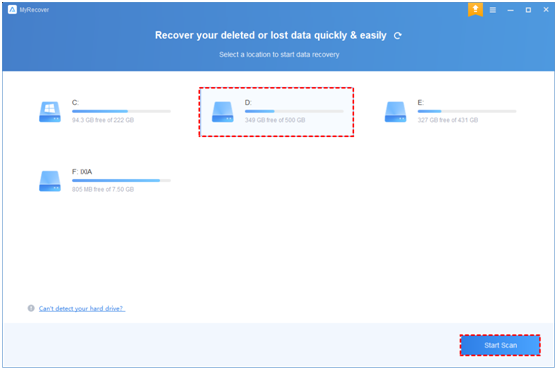

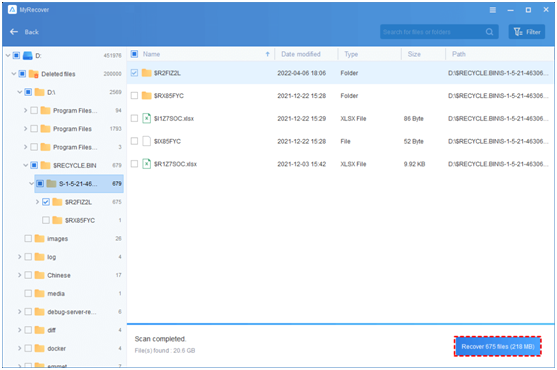
No comments:
Post a Comment